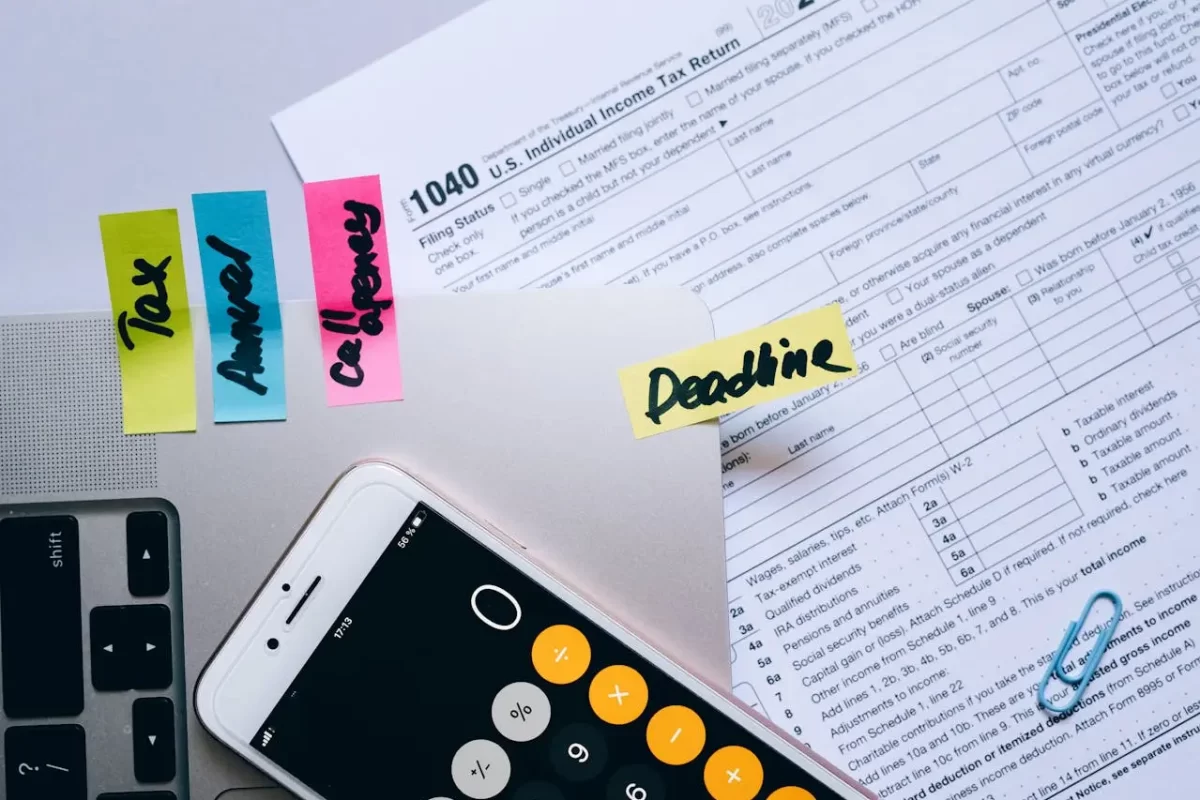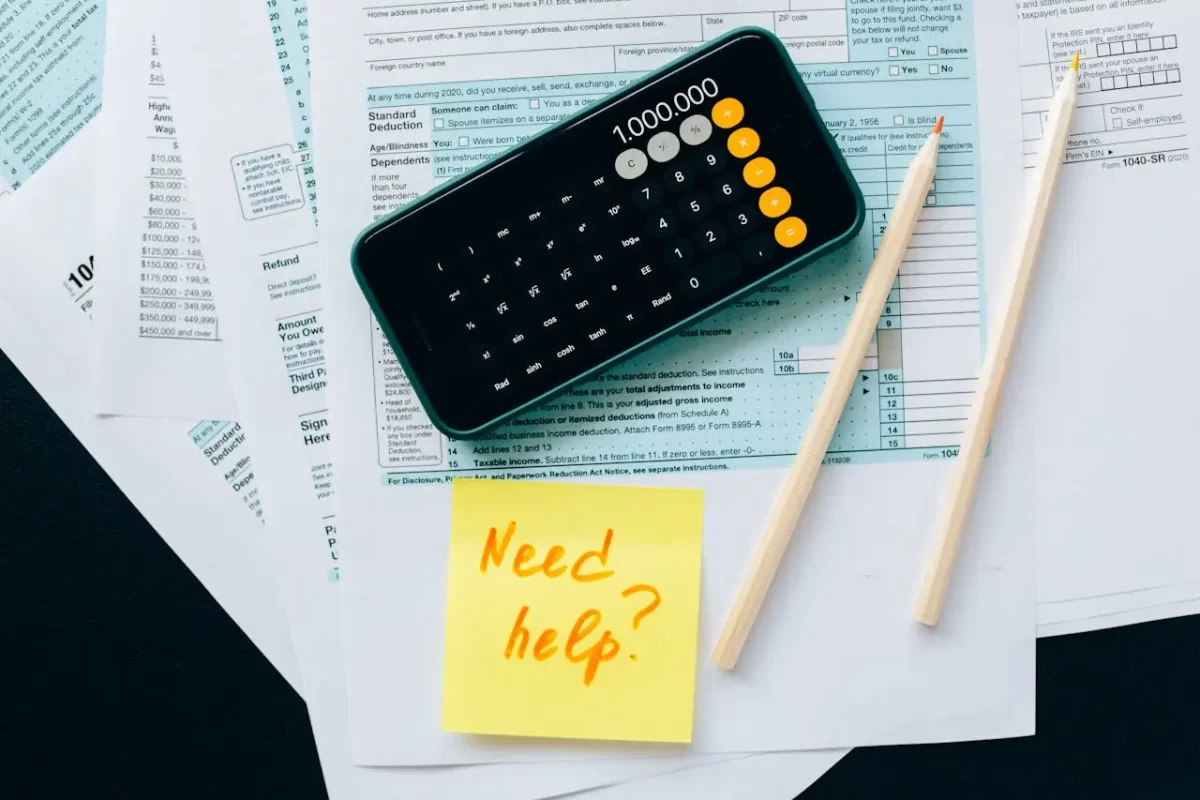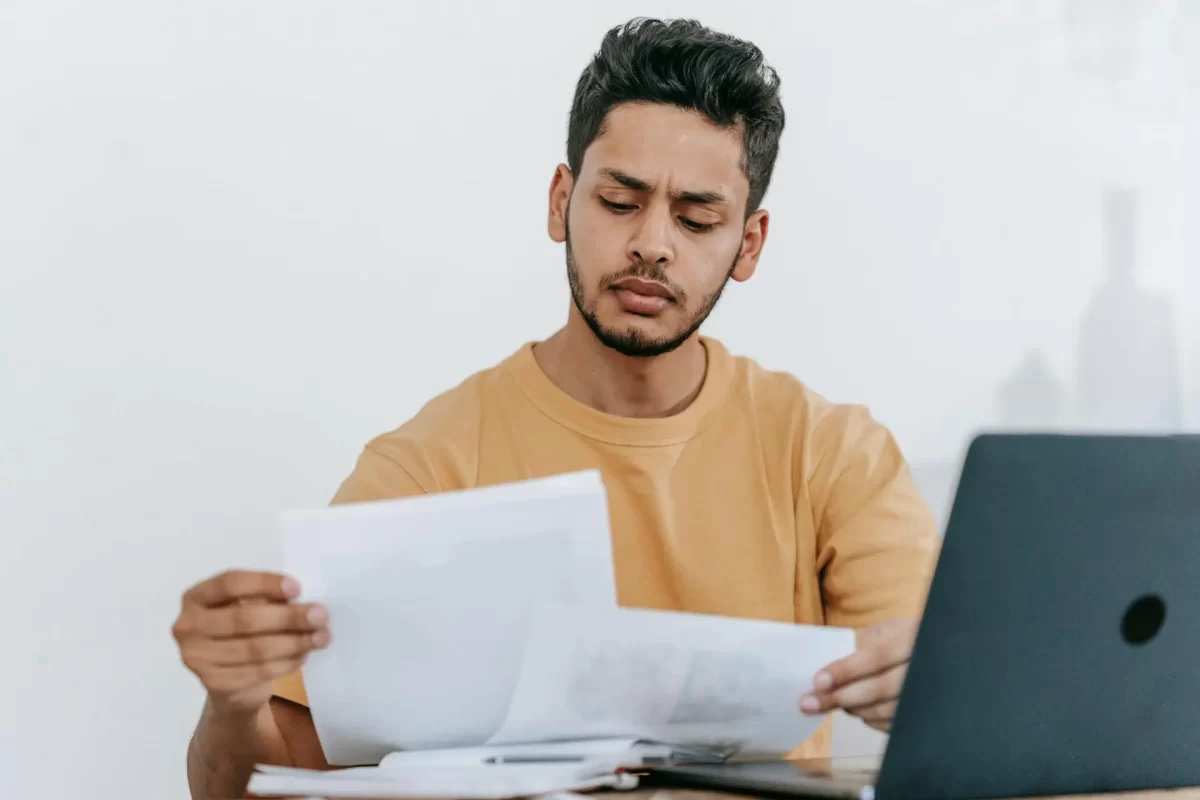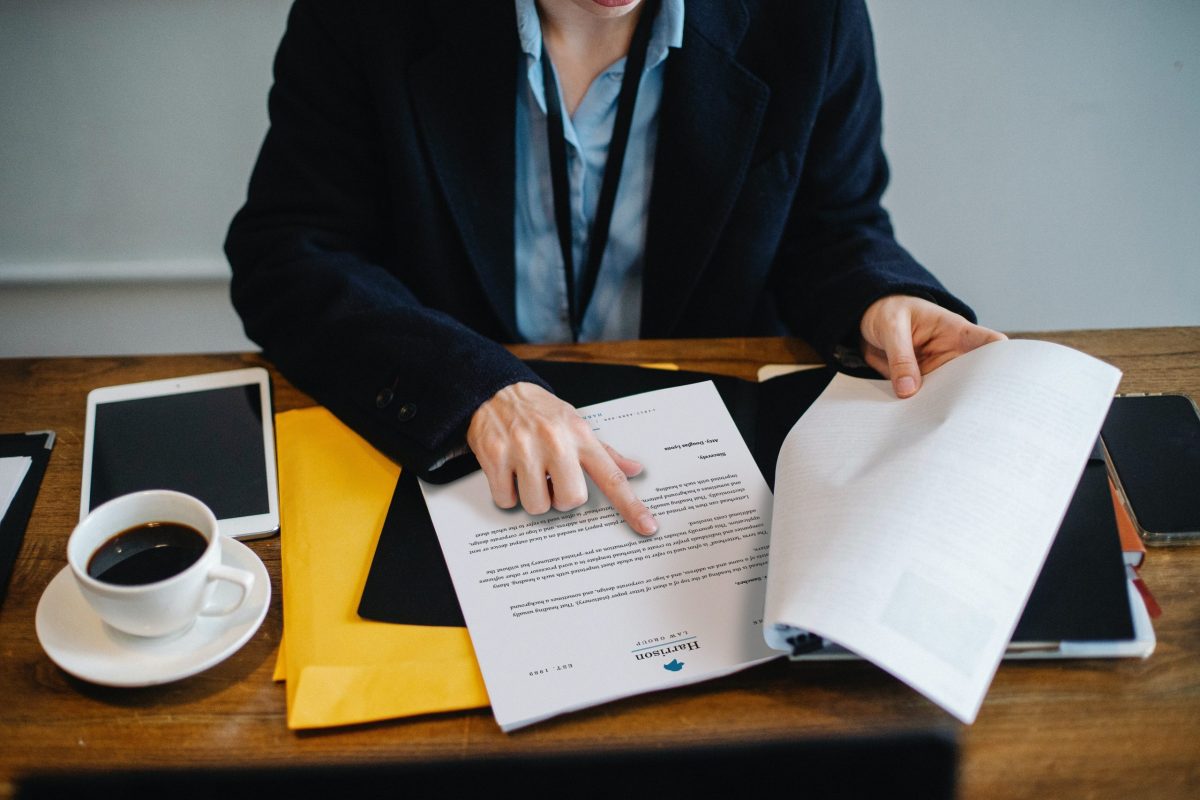The process for declaring the individual income tax is simple and the system provided by the Federal Revenue is very intuitive. However, entering the data requires caution in order to avoid errors.
To help you in this task, we have listed step by step the process. Check it out:
Step 1 - Gather the necessary documents
Before starting to file your income tax return, it is important to organize the documents you will need to fill out. The main ones are:
- Personal documents: ID, CPF, voter registration card and proof of residence;
- Copy of the previous year’s income tax return
- Dependents’ CPF
- Income Report: documents received from paying sources (salary), financial agents, and brokerage houses, for example.
- Copies of receipts and invoices issued (self-employed).
- INSS statement
- Payment receipts of private pension entities (and the entity’s CNPJ).
- Proof of income and payment of rents
- Receipts of medical and dental procedures (the CNPJ of the entity is required).
- Proof of educational expenses: expenses with elementary, high school, college, graduate, or technical schools.
- Proof of purchase and sale of goods.
- Documents referring to labor terminations with individualized salary amounts, such as vacation, FGTS and 13th salary.
- Documents concerning other incomes, such as alimony, donations, inheritances received…
Step 2 - Access Receita Federal IRPF Program
If you filed your income tax declaration last year, you probably have a copy of the file saved on your computer or a printed version. This file will make it easier for you to update your current declaration. But if it is the first time, you will need to access the IRPF program, which is available for download.
Go to the Receita Federal website, click on “download program” and choose the device on which you want to download the file.

Photo de Tima Miroshnichenko provenant de Pexels
Step 3 - Choose the statement form
After accessing the Program, choose from the available options:
- Create New Declaration: select in case it is your first declaration or you want to start the process from scratch.
- Import Data from Previous IRPF: select if you want to use partial or complete data from previous declarations. Remember that it is important to check and update all the information.
- Import Pre-Filled Declaration: The declaration can be filled in in stages, i.e., even if you are not able to finish filling it in on the day, the data will be saved in the system.
After choosing the type of declaration, fill in or update the fields with your personal data.
Step 4 - Choose between simplified and complete declaration
While filling out the form, you can choose between a simplified and a complete income tax statement. The program itself suggests, as you fill in the fields, which option is better. But it is interesting to define in advance the most appropriate option for your declaration.
For those who have many expenses and dependents, the complete declaration can be more advantageous. This is because the taxpayer will have a greater reduction in the amount of the income tax deduction.
For those who do not have dependents or many expenses that can be deducted, the simplified declaration is more indicated. In this case, the program will apply the standard 20% discount in the tax calculation.
Step 5 - Fill in the fields
The information that must be entered in each field is:
- Personal data: start filling in your basic personal data, in case you have not filed the declaration in previous years.
- List of dependents: in this field you must list your dependents and, if any, alimony beneficiaries (alimony recipients) with the CPF of each one
- Taxable income: earnings received from a legal entity, such as salaries, benefits, and Christmas bonus.
- Exempt and non-taxable income: This field includes items such as savings income, insurance compensation for theft, profits and dividends received, scholarships and unemployment insurance.
- Payments and donations: here are items such as lawyer’s fees, expenses with health professionals in Brazil or abroad, complementary pension plans, alimony, and others.
Step 6 - Review to avoid mistakes
Have you made a mistake on your statement and have already sent it in? Filling out wrong data or missing data are common mistakes during the process. The Receita Federal Service allows the rectification of the information provided. To do so, access the IRPF Program and choose the option “Rectifier Declaration”.
How can Europortage benefits your business ?
We are an Employer of Record (EOR) company in Brazil. With our EOR and Payroll Services, we hire and onboard your candidates while managing compliance. Besides, we manage your payroll in Brazil. Do you have a project in Brazil ? Contact us now!